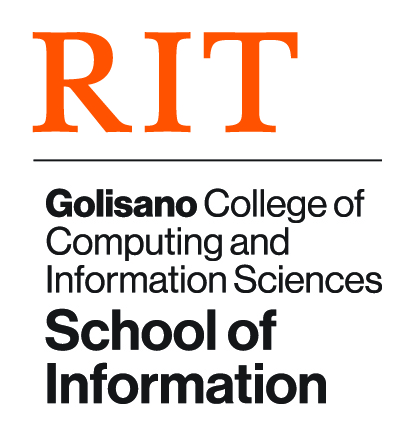RLES Guide
From iSchool Reference
GCCIS's Remote Laboratory Emulation System (RLES; pronounced "are-less") is a virtual private network that's not accessible to the outside world, with an environment set up just for our class.
Getting Started
Access RLES at https://rlescloud.rit.edu/
Sign in with your RIT computer account credentials.
To access a VM, you can use a browser, or you can use VMware's Remote Console (VMRC).
Group Work
You should all be able to see your groups VMs; if, on the Deployments page, you don't see a VM that someone else in your group created, click the filter icon next to "Deployments" and clear the checkmark next to your name.