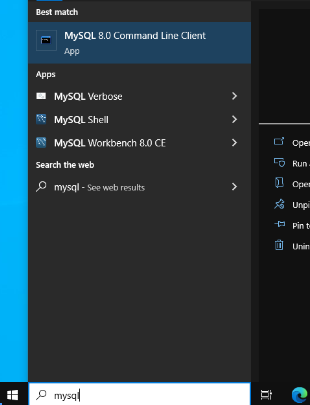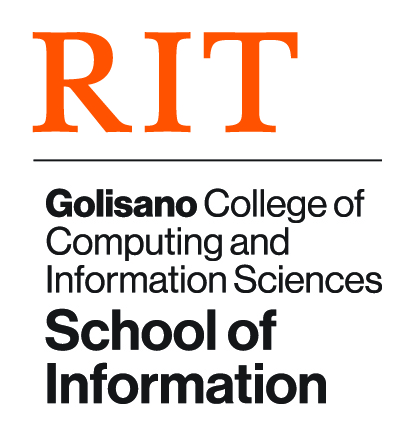MySQL on Lab Computers: Difference between revisions
From iSchool Reference
(Added page for "MySQL on Lab Computers") |
(No difference)
|
Revision as of 10:50, 14 January 2025
Starting MySQL
- Log into computer with your RIT computer account
- Type verbose into the search bar and run "MySQL Verbose":
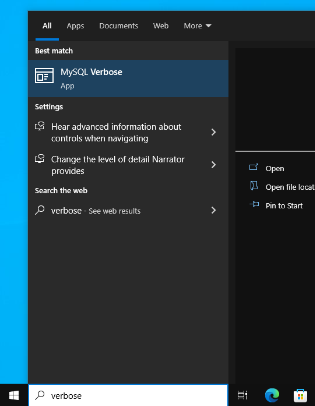 "MySQL Verbose" will launch both the MySQL server as well as the command line client.
"MySQL Verbose" will launch both the MySQL server as well as the command line client. - Enter the MySQL root user password: student
Starting the MySQL Command Line Client
Once the MySQL service is running, you can run the MySQL Command Line Client or MySQL Workbench to connect to it.