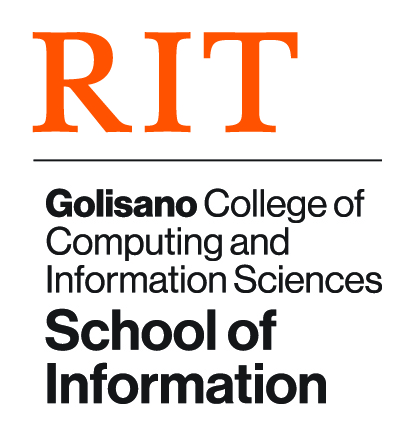RLES Guide: Difference between revisions
(Created page with "GCCIS's Remote Laboratory Emulation System (RLES; pronounced "are-less") is a virtual private network that's not accessible to the outside world, with an environment set up just for our class. ==== Getting Started ==== '''Access RLES at https://rlescloud.rit.edu/''' Sign in with your RIT computer account credentials. To access a VM, you can use a browser, or you can use VMware's Remote Console (VMRC). ==== Group Work ==== You should all be able to see your group...") |
No edit summary |
||
| Line 6: | Line 6: | ||
Sign in with your RIT computer account credentials. | Sign in with your RIT computer account credentials. | ||
===== Provisioning a VM ===== | |||
When you first log into RLES, you'll land on the Catalog tab, where you'll see all of the virtual machine images that you have access to. Click on 'Request' to provision a VM instance. | |||
Revision as of 19:31, 2 April 2023
GCCIS's Remote Laboratory Emulation System (RLES; pronounced "are-less") is a virtual private network that's not accessible to the outside world, with an environment set up just for our class.
Getting Started
Access RLES at https://rlescloud.rit.edu/
Sign in with your RIT computer account credentials.
Provisioning a VM
When you first log into RLES, you'll land on the Catalog tab, where you'll see all of the virtual machine images that you have access to. Click on 'Request' to provision a VM instance.
To access a VM, you can use a browser, or you can use VMware's Remote Console (VMRC).
Group Work
You should all be able to see your groups VMs; if, on the Deployments page, you don't see a VM that someone else in your group created, click the filter icon next to "Deployments" and clear the checkmark next to your name.